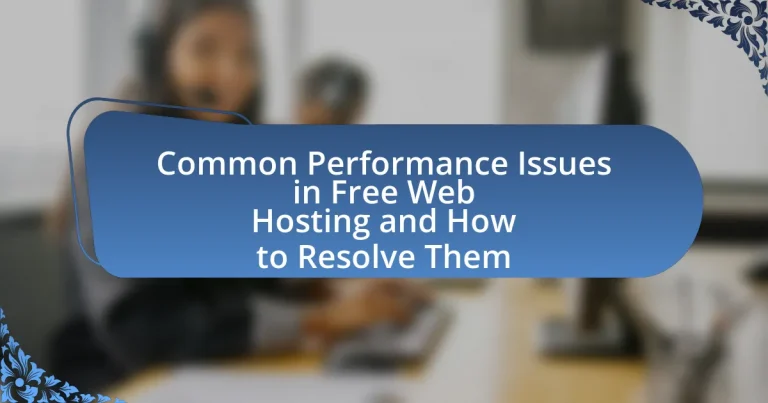The article focuses on common performance issues associated with free web hosting services, including limited bandwidth, slow loading times, and frequent downtime. It examines how these issues impact website functionality, user experience, and search engine optimization. The article also identifies specific problems arising from limited server resources and discusses the role of customer support in addressing performance challenges. Additionally, it offers practical solutions for optimizing website performance, such as utilizing content delivery networks, upgrading to paid hosting plans, and implementing best practices for maintenance and optimization. Key considerations for selecting a reliable free hosting provider are also highlighted to help users avoid performance-related issues.
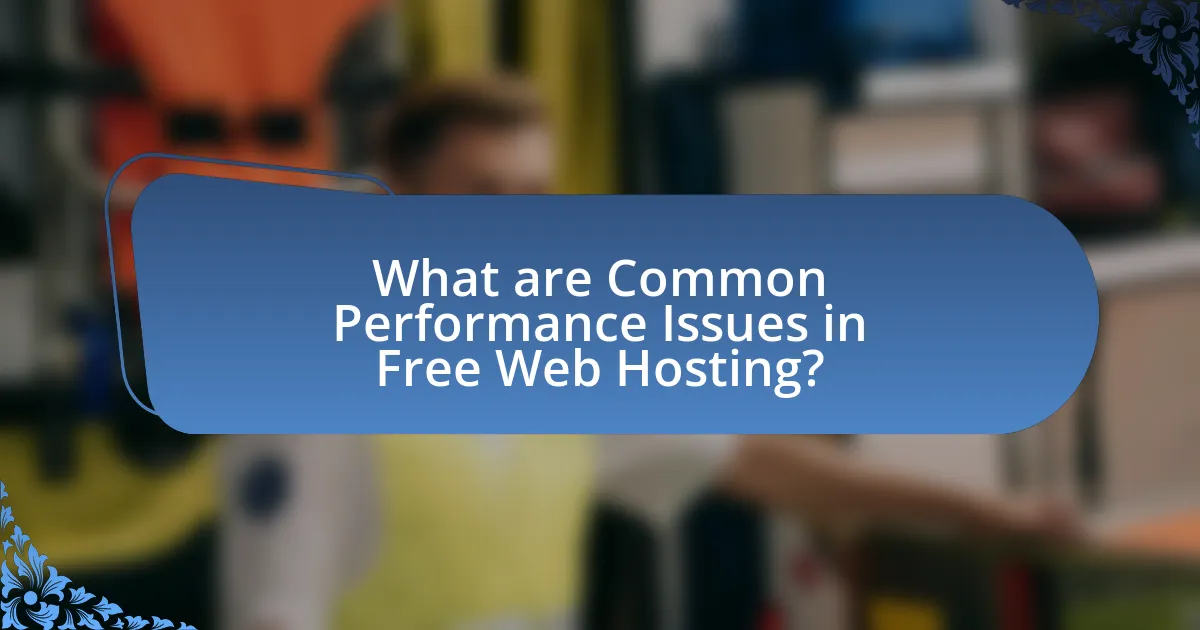
What are Common Performance Issues in Free Web Hosting?
Common performance issues in free web hosting include limited bandwidth, slow loading times, and frequent downtime. Limited bandwidth restricts the amount of data that can be transferred, leading to slower website performance, especially during peak traffic. Slow loading times are often caused by shared server resources, which can affect user experience and search engine rankings. Frequent downtime occurs due to inadequate server capacity and maintenance, resulting in websites being inaccessible. These issues are prevalent because free hosting services typically prioritize cost savings over performance and reliability.
How do these performance issues impact website functionality?
Performance issues significantly degrade website functionality by causing slow loading times, increased downtime, and reduced responsiveness. Slow loading times can lead to higher bounce rates, as users are likely to abandon a site that takes too long to load; studies show that a one-second delay can reduce conversions by 7%. Increased downtime disrupts user access, which can result in lost traffic and revenue, with research indicating that even a minute of downtime can cost businesses thousands of dollars. Reduced responsiveness affects user experience, making navigation cumbersome and frustrating, which can deter users from returning. These factors collectively diminish user satisfaction and can harm a website’s reputation and search engine ranking.
What specific problems arise from limited server resources?
Limited server resources lead to several specific problems, including slow response times, increased downtime, and inability to handle traffic spikes. Slow response times occur because insufficient CPU, memory, or bandwidth restrict the server’s ability to process requests efficiently. Increased downtime results from resource exhaustion, which can cause servers to crash or become unresponsive. Additionally, limited resources hinder the server’s capacity to manage sudden traffic spikes, leading to service interruptions or degraded performance. These issues are particularly prevalent in free web hosting environments, where resource allocation is often minimal, impacting user experience and site reliability.
How does bandwidth limitation affect user experience?
Bandwidth limitation negatively impacts user experience by causing slower loading times and interruptions in service. When users encounter restricted bandwidth, they may experience delays in accessing content, buffering during video playback, and difficulty in loading web pages. According to a study by Google, a one-second delay in mobile page load time can result in a 20% decrease in conversion rates. This demonstrates that limited bandwidth can lead to frustration and decreased user engagement, ultimately affecting the overall satisfaction with the service.
Why do free web hosting services often experience downtime?
Free web hosting services often experience downtime due to limited resources and high user demand. These services typically operate on shared servers, where multiple websites compete for bandwidth and processing power, leading to performance issues. According to a study by HostingAdvice, free hosting platforms often lack the infrastructure and support that paid services provide, resulting in increased susceptibility to outages during peak traffic times. Additionally, the absence of robust technical support means that issues may not be resolved promptly, further contributing to downtime.
What are the common causes of server outages in free hosting?
Common causes of server outages in free hosting include limited server resources, lack of technical support, and high traffic loads. Free hosting services often allocate minimal resources, which can lead to server overload during peak usage times. Additionally, these services typically provide little to no technical support, making it difficult to resolve issues promptly. Furthermore, free hosting platforms may experience frequent downtimes due to their reliance on shared infrastructure, where multiple users compete for the same resources, increasing the likelihood of outages.
How can downtime affect website traffic and SEO?
Downtime negatively impacts website traffic and SEO by causing users to be unable to access the site, leading to lost visitors and potential customers. When a website experiences downtime, search engines may interpret this as a sign of poor reliability, which can result in lower rankings in search results. According to a study by Google, 53% of mobile users abandon sites that take longer than three seconds to load, and prolonged downtime can lead to increased bounce rates and decreased user engagement. Additionally, frequent downtime can hinder the website’s ability to crawl and index properly, further diminishing its visibility in search engine results.
What role does customer support play in performance issues?
Customer support plays a critical role in addressing performance issues by providing timely assistance and solutions to users experiencing difficulties. Effective customer support can identify the root causes of performance problems, such as server downtime or slow response times, and facilitate communication between users and technical teams. For instance, a study by Zendesk found that 67% of customers have hung up the phone out of frustration while waiting for support, highlighting the importance of responsive customer service in mitigating performance-related concerns. By resolving issues quickly and efficiently, customer support enhances user satisfaction and retention, ultimately contributing to the overall performance of free web hosting services.
How does lack of support contribute to unresolved performance problems?
Lack of support significantly contributes to unresolved performance problems by preventing timely identification and resolution of issues. When users encounter performance-related challenges, the absence of responsive technical assistance leads to prolonged downtimes and inefficiencies. For instance, a study by the International Journal of Information Management found that organizations with inadequate support systems experienced a 30% increase in unresolved technical issues, directly impacting overall performance. This lack of intervention not only exacerbates existing problems but also diminishes user satisfaction and trust in the service, further perpetuating the cycle of unresolved performance issues.
What are the implications of slow response times from support teams?
Slow response times from support teams can lead to decreased customer satisfaction and increased frustration among users. When support teams take too long to respond, customers may feel neglected, which can result in negative perceptions of the service quality. Research indicates that 70% of customers attribute their experiences to how they feel they are being treated, highlighting the importance of timely support. Additionally, prolonged response times can lead to higher churn rates, as dissatisfied customers are more likely to seek alternatives. In the context of free web hosting, where competition is fierce, slow support can significantly impact user retention and brand reputation.

What are the Solutions to Performance Issues in Free Web Hosting?
Solutions to performance issues in free web hosting include optimizing website content, utilizing content delivery networks (CDNs), and upgrading to paid hosting plans. Optimizing website content, such as compressing images and minimizing code, can significantly reduce load times. CDNs distribute content across multiple servers globally, improving access speed for users regardless of their location. Upgrading to paid hosting plans often provides better resources, including increased bandwidth and server performance, which directly addresses the limitations commonly found in free hosting services. These strategies are supported by numerous case studies showing improved website performance metrics when implemented.
How can users optimize their websites on free hosting platforms?
Users can optimize their websites on free hosting platforms by minimizing file sizes, utilizing caching, and optimizing images. Reducing file sizes through compression techniques can significantly enhance loading times, as studies show that a 1-second delay in page response can result in a 7% reduction in conversions. Implementing caching mechanisms allows frequently accessed data to be stored temporarily, reducing server load and improving response times. Additionally, optimizing images by using formats like WebP and ensuring they are appropriately sized for display can decrease bandwidth usage and enhance user experience. These strategies collectively address common performance issues associated with free web hosting, leading to improved website efficiency and user satisfaction.
What techniques can improve loading speeds on free hosting?
To improve loading speeds on free hosting, optimizing images is essential, as large image files can significantly slow down page load times. Compressing images using tools like TinyPNG or ImageOptim can reduce file sizes without sacrificing quality, leading to faster loading. Additionally, leveraging browser caching allows frequently accessed resources to be stored locally on users’ devices, reducing the need for repeated downloads. Implementing a Content Delivery Network (CDN) can also enhance speed by distributing content across multiple servers globally, minimizing latency. Furthermore, minimizing HTTP requests by combining CSS and JavaScript files can streamline the loading process. These techniques collectively address common performance issues associated with free web hosting, leading to improved user experience and faster page loads.
How can caching solutions enhance performance?
Caching solutions enhance performance by storing frequently accessed data in a temporary storage area, reducing the time required to retrieve that data. This mechanism minimizes the need for repeated database queries or data processing, leading to faster response times for users. For instance, studies show that implementing caching can reduce server load by up to 70%, significantly improving the speed of web applications. Additionally, caching decreases latency, as data can be served from memory rather than disk storage, which is inherently slower.
What alternatives exist for users facing persistent issues?
Users facing persistent issues with free web hosting can consider switching to paid hosting services, utilizing content delivery networks (CDNs), or optimizing their website for better performance. Paid hosting services typically offer enhanced reliability, faster speeds, and better customer support compared to free options. For instance, a study by HostingAdvice found that paid hosting can reduce downtime by up to 99.9%, significantly improving user experience. CDNs can distribute website content across multiple servers, reducing load times and improving accessibility. Additionally, optimizing website elements such as images and scripts can lead to improved performance, as evidenced by research from Google, which indicates that faster-loading sites can increase user engagement and retention.
When should users consider upgrading to paid hosting services?
Users should consider upgrading to paid hosting services when they experience limitations in performance, reliability, or support with free hosting options. Free hosting often comes with restricted bandwidth, slower loading times, and limited storage, which can negatively impact website performance and user experience. For instance, a study by HostingAdvice found that websites on free hosting platforms can load up to 50% slower than those on paid services, leading to higher bounce rates. Additionally, free hosting typically lacks customer support, which can hinder timely resolution of technical issues. Therefore, if users require enhanced performance, better uptime, and dedicated support, upgrading to paid hosting is advisable.
What are the benefits of switching to a more reliable hosting provider?
Switching to a more reliable hosting provider enhances website performance, security, and customer support. Reliable hosting providers typically offer higher uptime percentages, often exceeding 99.9%, which minimizes downtime and ensures that websites remain accessible to users. Additionally, they provide better security measures, such as regular backups and advanced firewalls, reducing the risk of data breaches. Furthermore, reliable providers often include responsive customer support, which can resolve issues quickly, thereby improving overall user experience. These factors collectively contribute to a more stable and efficient online presence, making the switch beneficial for businesses and individuals alike.

What Best Practices Can Help Mitigate Performance Issues?
To mitigate performance issues in free web hosting, implementing content delivery networks (CDNs) is essential. CDNs distribute content across multiple servers globally, reducing latency and improving load times for users. Additionally, optimizing images and using efficient coding practices can significantly enhance website performance. For instance, compressing images can reduce their size by up to 80%, leading to faster loading times. Regularly monitoring website performance through tools like Google PageSpeed Insights can help identify bottlenecks and areas for improvement. Furthermore, minimizing HTTP requests by combining files and using asynchronous loading for scripts can also enhance performance. These best practices are supported by studies showing that a one-second delay in page load time can lead to a 7% reduction in conversions, highlighting the importance of performance optimization.
How can regular maintenance improve website performance?
Regular maintenance can significantly improve website performance by ensuring optimal functionality and reducing downtime. This process includes routine updates, security checks, and performance assessments, which help identify and resolve issues before they escalate. For instance, a study by Google found that a one-second delay in page load time can lead to a 20% decrease in conversions, highlighting the importance of maintaining speed and efficiency. Additionally, regular maintenance can enhance security, which protects against vulnerabilities that could lead to performance degradation. By addressing these factors consistently, websites can achieve faster load times, improved user experience, and higher search engine rankings.
What routine checks should be performed on a free hosting account?
Routine checks on a free hosting account should include monitoring uptime, checking resource usage, reviewing security settings, and ensuring backups are in place. Uptime monitoring is crucial as it helps identify any downtime that could affect website accessibility; tools like UptimeRobot can provide alerts. Resource usage checks, including bandwidth and storage limits, are essential since free hosting often comes with strict quotas that, if exceeded, can lead to service interruptions. Reviewing security settings, such as password strength and SSL certificate status, helps protect against vulnerabilities. Lastly, verifying that backups are regularly created ensures data recovery in case of loss, which is vital given the limited support often associated with free hosting services.
How does keeping software up to date affect performance?
Keeping software up to date significantly enhances performance by ensuring that the latest optimizations, bug fixes, and security patches are applied. Updated software often includes improvements that reduce resource consumption and increase speed, leading to a more efficient operation. For instance, a study by Microsoft found that updating software can improve system performance by up to 30% due to enhanced algorithms and reduced memory leaks. Additionally, outdated software can lead to compatibility issues that slow down processes, while updates ensure that applications run smoothly with the latest hardware and software environments.
What are the key considerations when choosing a free web hosting service?
When choosing a free web hosting service, key considerations include storage limits, bandwidth restrictions, uptime reliability, and customer support. Storage limits determine how much data can be hosted, while bandwidth restrictions affect the amount of traffic the site can handle. Uptime reliability is crucial, as many free services may not guarantee consistent availability, impacting user experience. Customer support is often limited in free hosting, which can hinder problem resolution. According to a 2021 survey by HostingAdvice, 70% of users reported dissatisfaction with the support provided by free hosting services, highlighting the importance of evaluating these factors before making a choice.
How can users evaluate the reliability of a free hosting provider?
Users can evaluate the reliability of a free hosting provider by examining uptime statistics, user reviews, and the provider’s support options. Uptime statistics indicate how often the service is operational, with a reliable provider typically offering at least 99.9% uptime. User reviews on platforms like Trustpilot or Reddit provide insights into real experiences, highlighting issues such as downtime or slow speeds. Additionally, assessing the availability and responsiveness of customer support can reveal how effectively the provider addresses problems, which is crucial for reliability.
What features should users prioritize to avoid performance issues?
Users should prioritize features such as bandwidth allocation, storage capacity, server uptime guarantees, and customer support responsiveness to avoid performance issues. Bandwidth allocation is crucial because insufficient bandwidth can lead to slow loading times and downtime during peak traffic. Storage capacity impacts the ability to host files and applications effectively; limited storage can hinder performance and scalability. Server uptime guarantees are essential, as a higher uptime percentage ensures that the website remains accessible, reducing the risk of performance degradation. Lastly, responsive customer support is vital for quickly resolving any technical issues that may arise, thereby maintaining optimal performance.
What practical tips can enhance user experience on free hosting?
To enhance user experience on free hosting, prioritize optimizing website speed and performance. Implementing techniques such as image compression, minimizing HTTP requests, and utilizing browser caching can significantly reduce load times, which is crucial since studies show that a one-second delay in page load time can lead to a 7% reduction in conversions. Additionally, choosing a reliable free hosting provider with good uptime guarantees can improve accessibility, as consistent availability is essential for user satisfaction. Regularly updating content and ensuring mobile responsiveness also contribute to a better user experience, as mobile traffic accounts for over 50% of global web traffic.