Monitoring a free hosted website for security breaches is essential for protecting sensitive data and maintaining user trust. The article outlines the importance of regular monitoring to identify vulnerabilities and respond to potential attacks, emphasizing the financial and reputational risks associated with security breaches. It discusses common types of breaches, their impact on user trust and data integrity, and the necessity of proactive monitoring. Additionally, the article provides practical tools and methods for monitoring, best practices for security checks, and steps to take in the event of a breach, ensuring website owners are equipped to safeguard their online presence effectively.

What is the importance of monitoring your free hosted website for security breaches?
Monitoring your free hosted website for security breaches is crucial to protect sensitive data and maintain user trust. Regular monitoring helps identify vulnerabilities and potential attacks, allowing for timely responses to mitigate risks. According to a report by Cybersecurity Ventures, cybercrime is projected to cost the world $10.5 trillion annually by 2025, highlighting the increasing threat landscape. By actively monitoring for breaches, website owners can safeguard their information, comply with regulations, and prevent financial losses associated with data breaches.
How can security breaches affect your website?
Security breaches can severely compromise your website by exposing sensitive data, disrupting services, and damaging your reputation. When a breach occurs, attackers may gain unauthorized access to user information, leading to identity theft or financial fraud. According to a 2021 report by IBM, the average cost of a data breach is approximately $4.24 million, highlighting the financial impact on businesses. Additionally, security breaches can result in website downtime, which affects user experience and can lead to loss of revenue. Furthermore, a compromised website may be blacklisted by search engines, reducing visibility and traffic. These factors collectively illustrate the critical need for robust security measures to protect websites from breaches.
What are the common types of security breaches?
Common types of security breaches include data breaches, phishing attacks, malware infections, denial-of-service attacks, and insider threats. Data breaches occur when unauthorized individuals gain access to sensitive information, often leading to identity theft or financial loss. Phishing attacks involve deceptive emails or messages that trick users into revealing personal information. Malware infections occur when malicious software compromises systems, potentially stealing data or disrupting operations. Denial-of-service attacks aim to overwhelm a system, rendering it unavailable to users. Insider threats arise from employees or contractors who misuse their access to harm the organization. According to the 2021 Verizon Data Breach Investigations Report, 85% of breaches involved a human element, highlighting the importance of awareness and monitoring in preventing these common security breaches.
How do security breaches impact user trust and data integrity?
Security breaches significantly undermine user trust and compromise data integrity. When a breach occurs, users often feel their personal information is at risk, leading to a decline in their confidence in the affected organization. For instance, a study by the Ponemon Institute found that 75% of consumers would stop using a company’s services after a data breach. Additionally, data integrity is compromised as unauthorized access can lead to data manipulation or loss, which further erodes trust. The 2017 Equifax breach, which exposed sensitive information of 147 million people, exemplifies this impact, resulting in a substantial drop in consumer trust and a long-term reputational damage for the company.
Why should you prioritize website security monitoring?
Prioritizing website security monitoring is essential to protect sensitive data and maintain user trust. Cyberattacks, such as data breaches and malware infections, can lead to significant financial losses and reputational damage; for instance, the 2020 Verizon Data Breach Investigations Report revealed that 86% of breaches were financially motivated. Continuous monitoring allows for the early detection of vulnerabilities and threats, enabling timely responses that can mitigate potential damage. Furthermore, regular security assessments can help comply with regulations, as non-compliance can result in hefty fines and legal repercussions.
What are the potential consequences of neglecting website security?
Neglecting website security can lead to severe consequences, including data breaches, financial loss, and damage to reputation. Data breaches can expose sensitive user information, resulting in identity theft and legal liabilities for the website owner. Financial loss may occur due to theft of funds, costs associated with recovery efforts, and potential fines from regulatory bodies. Additionally, a compromised website can suffer reputational damage, leading to loss of customer trust and decreased traffic. According to a 2021 report by IBM, the average cost of a data breach is approximately $4.24 million, highlighting the financial impact of inadequate security measures.
How does proactive monitoring prevent security issues?
Proactive monitoring prevents security issues by continuously observing systems for unusual activity, enabling early detection of potential threats. This approach allows organizations to identify vulnerabilities before they can be exploited, thereby reducing the risk of data breaches and other security incidents. For instance, a study by the Ponemon Institute found that organizations with proactive monitoring capabilities can reduce the average cost of a data breach by approximately $1.2 million, highlighting the financial benefits of early threat detection.

What tools and methods can you use to monitor your free hosted website?
To monitor your free hosted website, you can use tools such as Google Analytics, Uptime Robot, and Pingdom. Google Analytics provides insights into website traffic and user behavior, allowing you to track performance metrics. Uptime Robot monitors website uptime and alerts you if your site goes down, ensuring you can respond quickly to outages. Pingdom offers similar uptime monitoring along with performance insights, helping you identify issues that may affect user experience. These tools are widely used and trusted in the industry, making them effective for maintaining the security and performance of your website.
How do website monitoring tools work?
Website monitoring tools work by continuously checking the availability, performance, and security of a website. These tools utilize automated processes to send requests to the website at regular intervals, measuring response times and detecting any downtime or errors. For instance, they can monitor server response codes, page load speeds, and SSL certificate validity. Additionally, many tools incorporate security features that scan for vulnerabilities, malware, and unauthorized changes to the website’s content. This functionality is essential for maintaining website integrity and ensuring prompt alerts to administrators in case of any issues, thereby facilitating timely responses to potential security breaches.
What features should you look for in a monitoring tool?
When selecting a monitoring tool for security breaches on a free hosted website, look for features such as real-time alerts, comprehensive reporting, and vulnerability scanning. Real-time alerts enable immediate notification of suspicious activities, allowing for prompt responses to potential threats. Comprehensive reporting provides insights into security incidents and trends, facilitating informed decision-making. Vulnerability scanning identifies weaknesses in the website’s security, helping to mitigate risks before they can be exploited. These features collectively enhance the tool’s effectiveness in safeguarding the website against security breaches.
How can you integrate monitoring tools with your website?
To integrate monitoring tools with your website, you can utilize services like Google Analytics, UptimeRobot, or Sucuri. These tools can be embedded by adding specific tracking codes or plugins to your website’s HTML or content management system. For instance, Google Analytics requires you to insert a JavaScript snippet into the header of your website, which allows it to track visitor behavior and performance metrics. UptimeRobot can be set up by creating an account and configuring it to monitor your website’s uptime by providing your URL. Sucuri offers a plugin for WordPress sites that can be installed directly from the dashboard, enabling security monitoring and malware scanning. These methods are effective as they provide real-time data and alerts, ensuring you can respond promptly to any security breaches or performance issues.
What manual methods can you employ for monitoring?
Manual methods for monitoring a free hosted website for security breaches include regularly reviewing server logs, conducting manual website audits, and performing vulnerability assessments. Reviewing server logs allows you to identify unusual access patterns or unauthorized attempts to access sensitive areas of your site. Conducting manual website audits involves checking for outdated software, broken links, and potential security vulnerabilities. Performing vulnerability assessments can be done using tools that analyze your website for known security issues, but manual checks can also be effective in identifying weaknesses. These methods are essential for maintaining website security and ensuring that any potential breaches are detected early.
How can you regularly check for vulnerabilities?
To regularly check for vulnerabilities, implement a routine that includes automated vulnerability scanning tools, manual code reviews, and regular updates of software and plugins. Automated tools like Nessus or OpenVAS can scan your website for known vulnerabilities, while manual reviews help identify issues that automated tools may miss. Regularly updating software and plugins ensures that any known vulnerabilities are patched, reducing the risk of exploitation. According to a report by the Ponemon Institute, organizations that conduct regular vulnerability assessments can reduce the risk of data breaches by up to 50%.
What steps can you take to review website logs for suspicious activity?
To review website logs for suspicious activity, start by accessing the server logs, which contain records of all requests made to the website. Next, filter the logs for unusual patterns, such as a high number of requests from a single IP address, requests for non-existent pages, or access attempts to sensitive files. Additionally, analyze timestamps for any spikes in activity that coincide with known security incidents. Use tools like log analysis software to automate the detection of anomalies, which can enhance the efficiency of the review process. Regularly reviewing logs helps identify potential threats early, as studies show that timely detection can reduce the impact of security breaches significantly.
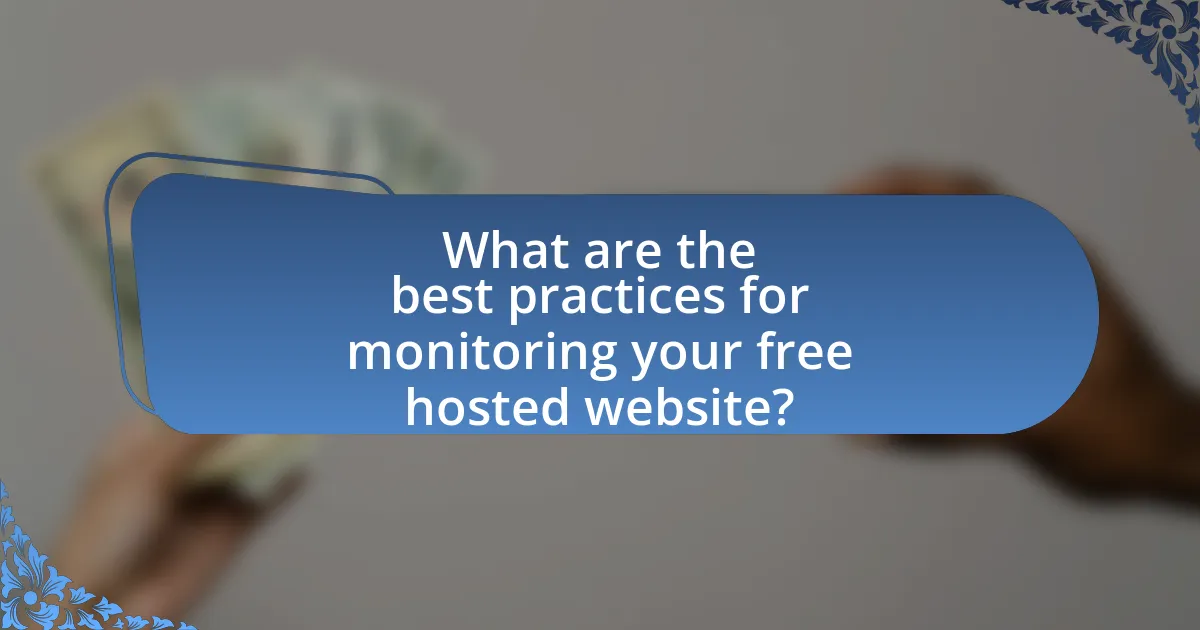
What are the best practices for monitoring your free hosted website?
The best practices for monitoring your free hosted website include implementing regular uptime checks, utilizing website performance monitoring tools, and setting up alerts for unusual activity. Regular uptime checks ensure that your website is accessible, with tools like UptimeRobot or Pingdom providing notifications if downtime occurs. Performance monitoring tools, such as Google PageSpeed Insights, help track loading times and identify potential issues affecting user experience. Additionally, setting up alerts for unusual activity, such as spikes in traffic or unauthorized access attempts, can help detect security breaches early. These practices are essential for maintaining the security and reliability of your website, as they allow for proactive management and quick response to potential threats.
How often should you conduct security checks?
Security checks should be conducted at least once a month. Regular monthly checks help identify vulnerabilities and ensure that security measures are up to date, which is crucial for protecting against evolving threats. According to the National Institute of Standards and Technology (NIST), frequent assessments are essential for maintaining a robust security posture, as they allow organizations to respond promptly to new risks and compliance requirements.
What routine tasks should be included in your security monitoring plan?
Routine tasks that should be included in your security monitoring plan are regular vulnerability assessments, log analysis, and real-time threat detection. Regular vulnerability assessments help identify weaknesses in your system, while log analysis allows for the detection of unusual activities that may indicate a security breach. Real-time threat detection systems monitor network traffic and alert administrators to potential threats as they occur, ensuring timely responses to incidents. These tasks are essential for maintaining the security posture of a website and mitigating risks associated with cyber threats.
How can you stay updated on the latest security threats?
To stay updated on the latest security threats, regularly follow reputable cybersecurity news sources and subscribe to threat intelligence feeds. Cybersecurity news outlets like Krebs on Security and Threatpost provide timely updates on emerging threats, while threat intelligence platforms such as Recorded Future and FireEye offer insights into vulnerabilities and attack trends. Engaging with professional organizations like the Information Systems Security Association (ISSA) and participating in forums or webinars can also enhance awareness of current security issues.
What should you do if a security breach is detected?
If a security breach is detected, immediately isolate the affected systems to prevent further unauthorized access. This action is critical as it limits the potential damage and protects sensitive data. Next, assess the extent of the breach by reviewing logs and identifying compromised accounts or data. Following this, notify relevant stakeholders, including your IT team and affected users, to ensure transparency and prompt action. Additionally, change passwords and implement enhanced security measures to prevent future breaches. According to the Ponemon Institute’s 2021 Cost of a Data Breach Report, organizations that contain breaches within 30 days save an average of $1 million compared to those that take longer, highlighting the importance of swift action.
What immediate actions should you take to mitigate damage?
To mitigate damage from security breaches on a free hosted website, immediately change all passwords associated with the site, including admin, database, and FTP passwords. This action prevents unauthorized access and secures sensitive information. Additionally, implement a security plugin or tool to scan for vulnerabilities and malware, which can help identify and rectify issues quickly. According to a 2021 report by Cybersecurity Ventures, 60% of small businesses that experience a cyber attack go out of business within six months, highlighting the urgency of these immediate actions.
How can you communicate with users about the breach?
To communicate with users about a breach, promptly notify them through multiple channels such as email, website alerts, and social media. This approach ensures that users receive timely and clear information regarding the breach, including the nature of the incident, potential risks, and recommended actions to protect themselves. According to the 2020 Verizon Data Breach Investigations Report, timely communication can significantly reduce the impact of a breach on user trust and engagement.
What are some common troubleshooting tips for website security monitoring?
Common troubleshooting tips for website security monitoring include regularly updating software and plugins to patch vulnerabilities, implementing strong password policies to prevent unauthorized access, and utilizing web application firewalls to filter malicious traffic. Additionally, monitoring logs for unusual activity can help identify potential breaches early. According to a report by Verizon, 43% of data breaches involve web applications, highlighting the importance of these practices in maintaining security.


