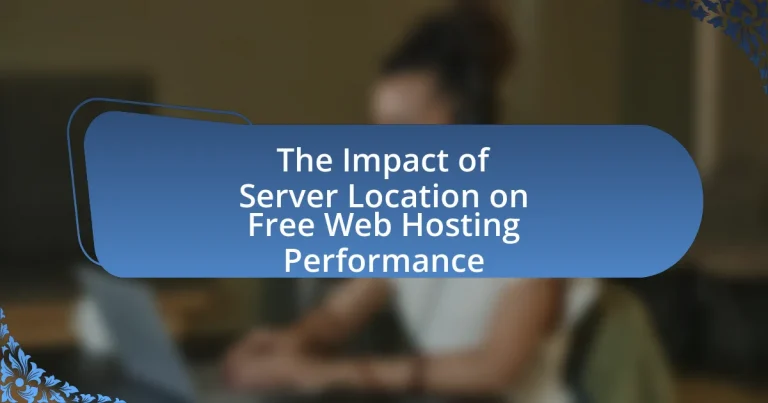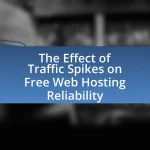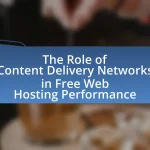The article examines the impact of server location on the performance of free web hosting, highlighting how geographic proximity affects latency, loading speeds, and user experience. It discusses the correlation between server location and website loading speed, emphasizing that closer servers lead to reduced latency and faster response times. Key factors influencing loading speed variations include bandwidth, network congestion, and the physical distance between the server and the user. The article also addresses the importance of server location for user engagement, SEO rankings, and the advantages of using local versus international servers, providing strategies for optimizing web hosting performance based on server location.
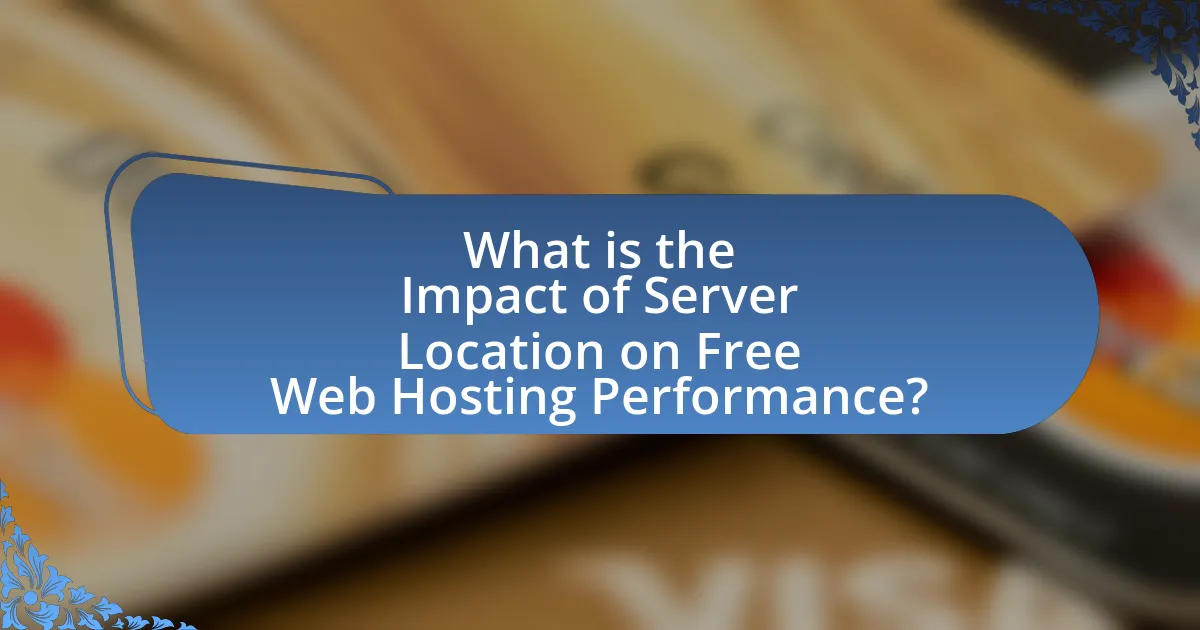
What is the Impact of Server Location on Free Web Hosting Performance?
Server location significantly impacts free web hosting performance by affecting latency, load times, and overall user experience. When servers are geographically closer to users, data travels shorter distances, resulting in reduced latency and faster loading times. For instance, a study by Akamai Technologies found that a 100-millisecond delay in load time can decrease conversion rates by 7%. Additionally, free web hosting services often utilize shared resources, which can exacerbate performance issues if the server is located far from the target audience. Therefore, the proximity of the server to the end user is crucial for optimizing performance in free web hosting scenarios.
How does server location influence website loading speed?
Server location significantly influences website loading speed due to the physical distance between the server and the user. When a server is closer to the user, data packets travel shorter distances, resulting in reduced latency and faster loading times. For instance, studies show that a decrease in distance of just 100 miles can improve loading speed by approximately 1 millisecond. Additionally, factors such as network congestion and routing efficiency can further affect speed, with servers located in regions with robust infrastructure typically offering better performance.
What factors contribute to loading speed variations based on server location?
Loading speed variations based on server location are primarily influenced by latency, bandwidth, and the physical distance between the server and the user. Latency refers to the time it takes for data to travel from the server to the user; greater distances typically result in higher latency. Bandwidth affects the amount of data that can be transmitted simultaneously; servers with higher bandwidth can deliver content more quickly. Additionally, network congestion and routing efficiency can further impact loading speeds, as data may take longer to reach the user if it encounters bottlenecks or inefficient pathways. Studies have shown that users experience significantly slower loading times when accessing servers located far from their geographical location, reinforcing the importance of server proximity in web hosting performance.
How does geographic distance affect latency in web hosting?
Geographic distance significantly affects latency in web hosting by increasing the time it takes for data to travel between the server and the user. As the physical distance between the server and the end user increases, the time required for data packets to traverse that distance also increases, leading to higher latency. For instance, data traveling across long distances may experience delays due to the speed of light limitations in fiber optic cables, which is approximately 200,000 kilometers per second, and additional factors such as routing and network congestion. Studies have shown that latency can increase by approximately 1 millisecond for every 200 kilometers of distance, illustrating the direct correlation between geographic separation and response times in web hosting.
Why is server location important for user experience?
Server location is crucial for user experience because it directly affects website loading speed and latency. When servers are geographically closer to users, data travels shorter distances, resulting in faster response times. Research indicates that a one-second delay in page load time can lead to a 7% reduction in conversions, highlighting the importance of server proximity. Additionally, lower latency improves the overall interaction quality, making it essential for maintaining user engagement and satisfaction.
How does server location affect user engagement and retention?
Server location significantly affects user engagement and retention by influencing website loading speed and accessibility. When servers are geographically closer to users, latency decreases, resulting in faster load times; studies show that a one-second delay in page load time can lead to a 7% reduction in conversions. Additionally, users are more likely to stay engaged with content that loads quickly and is readily accessible, as evidenced by research from Google, which indicates that 53% of mobile site visits are abandoned if a page takes longer than three seconds to load. Therefore, optimal server location enhances user experience, leading to higher engagement and retention rates.
What role does server location play in SEO rankings?
Server location significantly influences SEO rankings by affecting website loading speed and latency for users in different geographical areas. Search engines prioritize user experience, and a server located closer to the target audience typically results in faster load times, which can lead to improved rankings. For instance, Google has indicated that page speed is a ranking factor, and studies show that a one-second delay in loading time can lead to a 7% reduction in conversions. Therefore, choosing a server location that aligns with the primary audience can enhance both performance and SEO outcomes.
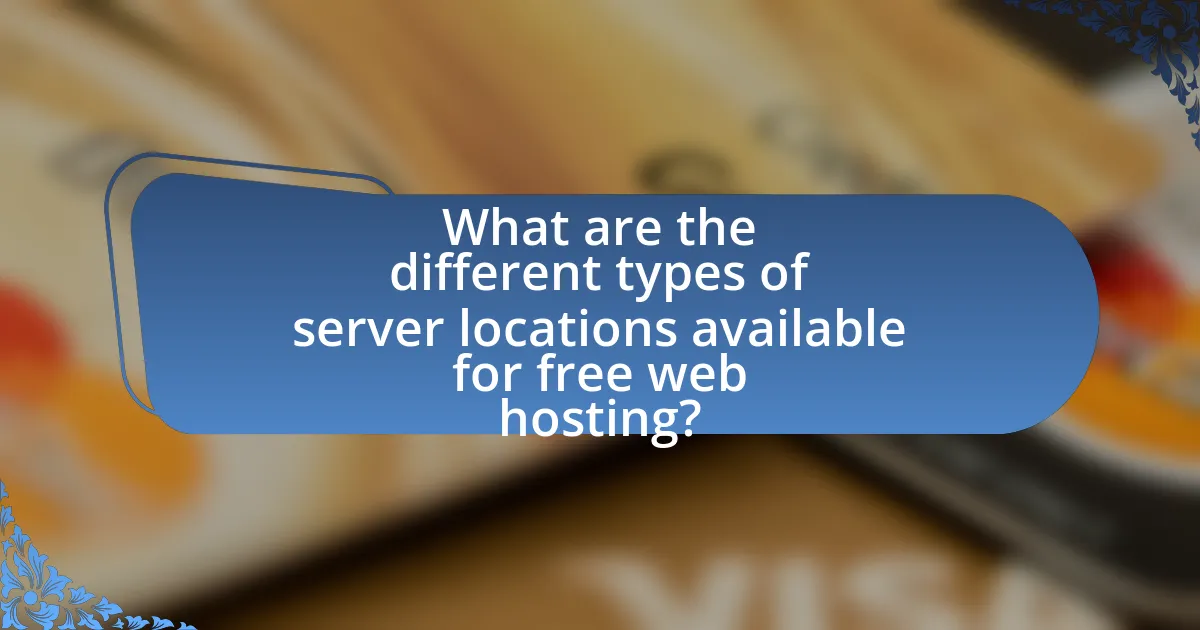
What are the different types of server locations available for free web hosting?
Free web hosting typically offers server locations in various regions, including North America, Europe, Asia, and sometimes Australia. These locations are chosen to optimize performance based on user demographics and traffic patterns. For instance, hosting in North America is common due to the high concentration of internet users and data centers, while European servers cater to users in the EU, ensuring compliance with regulations like GDPR. Additionally, Asian server locations are crucial for targeting users in rapidly growing markets such as India and China. The availability of these diverse server locations enhances loading speeds and overall user experience, as data travels shorter distances to reach end-users.
What are the advantages of using local servers for web hosting?
Using local servers for web hosting offers several advantages, including improved speed, enhanced security, and better customer support. Local servers reduce latency, as data travels shorter distances, resulting in faster load times for users. Additionally, local hosting allows for compliance with regional data protection regulations, which enhances security and privacy for users’ data. Furthermore, local providers often offer more personalized customer support, as they are familiar with the specific needs and challenges of the local market. These factors collectively contribute to a more efficient and reliable web hosting experience.
How do local servers enhance performance for regional users?
Local servers enhance performance for regional users by reducing latency and improving data transfer speeds. When servers are geographically closer to users, the time it takes for data to travel between the server and the user’s device decreases, resulting in faster loading times for websites and applications. Studies show that latency can be reduced by up to 50% when using local servers compared to distant ones, significantly enhancing user experience. Additionally, local servers can handle traffic more efficiently, leading to better resource allocation and reduced congestion, which further optimizes performance for users in that region.
What limitations might local servers impose on global reach?
Local servers can significantly limit global reach by introducing latency and restricting access to content based on geographic location. When servers are situated in a specific region, users located far from that region may experience slower loading times due to increased data transmission distances. For instance, a study by Akamai Technologies found that a 100-millisecond delay in loading time can reduce conversion rates by 7%. Additionally, local servers may enforce regional restrictions, preventing users from accessing certain content or services based on their geographic location, which can further hinder global accessibility.
What are the benefits of using international servers for web hosting?
Using international servers for web hosting enhances website performance, accessibility, and user experience. International servers can reduce latency for global audiences by providing content closer to users, which improves loading times. Additionally, they offer redundancy and reliability, as data can be mirrored across multiple locations, ensuring uptime even if one server fails. Furthermore, international servers can help businesses comply with local regulations and reach diverse markets, increasing their potential customer base. Studies indicate that websites hosted on geographically distributed servers experience up to 50% faster load times for international users, demonstrating the tangible benefits of this approach.
How can international servers improve accessibility for global audiences?
International servers improve accessibility for global audiences by reducing latency and enhancing load times for users in different geographical locations. When servers are strategically placed around the world, they can deliver content more quickly to users by minimizing the distance data must travel. For instance, a study by Akamai Technologies found that a 100-millisecond delay in load time can reduce conversion rates by 7%. This demonstrates that faster access leads to better user experiences, particularly for audiences in diverse regions. Additionally, international servers can support multiple languages and local content, further increasing accessibility for users from various cultural backgrounds.
What challenges do international servers face in terms of performance?
International servers face significant challenges in terms of performance primarily due to latency, bandwidth limitations, and data sovereignty issues. Latency arises from the physical distance between the server and the end user, leading to slower response times; for instance, a server located in Europe may experience delays when serving users in Asia or North America. Bandwidth limitations can occur when international servers are unable to handle high traffic volumes efficiently, resulting in slower load times and potential downtime. Additionally, data sovereignty issues complicate compliance with local regulations, which can affect server performance and accessibility. These factors collectively hinder the overall effectiveness of international servers in delivering optimal performance to users across different regions.

How can users optimize their free web hosting performance based on server location?
Users can optimize their free web hosting performance based on server location by selecting a hosting provider with servers geographically closer to their target audience. This proximity reduces latency, which is the time it takes for data to travel between the server and the user, thereby improving loading speeds. For instance, research indicates that a one-second delay in loading time can lead to a 7% reduction in conversions, highlighting the importance of server location in user experience. Additionally, users can utilize Content Delivery Networks (CDNs) that cache content in multiple locations, further enhancing performance by delivering data from the nearest server to the user.
What strategies can be employed to choose the best server location?
To choose the best server location, evaluate factors such as target audience proximity, latency, legal compliance, and data center reliability. Proximity to the target audience minimizes latency, enhancing user experience; for instance, a server located closer to users in Europe will provide faster access than one in Asia. Legal compliance is crucial, as different regions have varying data protection laws, such as GDPR in Europe, which mandates strict data handling practices. Additionally, selecting a data center with a proven track record of uptime and reliability ensures consistent performance. According to a study by Akamai, reducing latency by just 100 milliseconds can lead to a 7% decrease in conversion rates, highlighting the importance of strategic server placement.
How can users assess the impact of server location on their specific needs?
Users can assess the impact of server location on their specific needs by evaluating latency, data transfer speeds, and compliance with local regulations. Latency refers to the time it takes for data to travel between the user and the server; shorter distances typically result in lower latency, enhancing user experience. Data transfer speeds can be influenced by the proximity of the server to the user, with closer servers generally providing faster access to content. Additionally, compliance with local regulations, such as data protection laws, can vary based on server location, affecting how users manage their data. For example, the General Data Protection Regulation (GDPR) in Europe mandates strict data handling practices, making it crucial for users in that region to choose servers located within the EU to ensure compliance.
What tools are available to test website performance based on server location?
Tools available to test website performance based on server location include Pingdom, GTmetrix, and WebPageTest. These tools allow users to analyze website loading times and performance metrics from various geographic locations. For instance, Pingdom provides insights into how server location affects load times by simulating requests from different global locations, while GTmetrix combines Google Lighthouse and WebPageTest to offer detailed performance reports based on server location. WebPageTest allows users to select specific test locations worldwide, providing a comprehensive view of how server location impacts website performance.
What common troubleshooting tips can enhance performance related to server location?
To enhance performance related to server location, ensure that the server is geographically closer to the target audience. This proximity reduces latency, which is the time it takes for data to travel between the server and the user. Additionally, utilize Content Delivery Networks (CDNs) to cache content at various locations, further decreasing load times. Regularly monitor server performance metrics, such as response times and uptime, to identify and address any issues promptly. Implementing these strategies can significantly improve user experience and overall performance, as studies show that a decrease in latency by just 100 milliseconds can lead to a 1% decrease in conversion rates.
How can users mitigate latency issues caused by server location?
Users can mitigate latency issues caused by server location by utilizing Content Delivery Networks (CDNs) to cache content closer to end-users. CDNs distribute copies of data across multiple geographically dispersed servers, reducing the distance data must travel, which in turn decreases latency. For instance, a study by Akamai found that using a CDN can reduce load times by up to 50% for users located far from the original server. Additionally, users can select hosting providers with data centers strategically located near their target audience, further minimizing latency.
What best practices should be followed for optimizing web hosting performance?
To optimize web hosting performance, it is essential to choose a reliable hosting provider that offers high uptime and fast server response times. A reputable provider typically guarantees at least 99.9% uptime, which is crucial for maintaining website accessibility. Additionally, utilizing Content Delivery Networks (CDNs) can significantly enhance loading speeds by distributing content across multiple servers globally, reducing latency for users regardless of their location.
Implementing caching mechanisms, such as browser caching and server-side caching, further improves performance by storing frequently accessed data, thus minimizing server load and speeding up page delivery. Regularly optimizing images and using efficient coding practices also contribute to faster load times, as unoptimized images can slow down a website considerably.
Finally, monitoring website performance through tools like Google PageSpeed Insights can provide actionable insights, allowing for continuous improvement. These practices collectively ensure that web hosting performance is maximized, leading to better user experiences and improved search engine rankings.